What is ChatGPT? Everything you need to know about the AI chatbot

OpenAI’s ChatGPT is leading the way in the generative AI revolution, quickly attracting millions of users, and promising to change the way we create and work. In many ways, this feels like another iPhone moment, as a new product makes a momentous difference to the technology landscape.
The AI bot, developed by OpenAI and based on a Large Language Model (or LLM), continues to grow in terms of its scope and its intelligence. Here we’re going to cover everything you need to know about ChatGPT, from how it works, to whether or not it’s worth you paying for the premium versions like Plus and Pro.
If you’re wondering what ChatGPT is, and what it can do for you, then you’re in exactly the right place. For those of you who are just getting started with the tech, we’d also recommend our guide to how to use ChatGPT, which introduces a few ways to get the most out of the software immediately.
You’ll have noticed that ChatGPT has sparked something of an AI arms race, with Microsoft building Copilot based on the same technology, Google launching its own Google Gemini apps and X (formerly Twitter) getting in on the act with its Grok AI.
One of the biggest players in this area is Apple, who has already launched parts of its Apple Intelligence AI software. Finally, let’s not forget about Meta AI who has by far the biggest user base of all the AI platforms because it is embedded into Facebook, Instagram, WhatsApp and Messenger.
What is ChatGPT?
ChatGPT is an AI chatbot that was initially built on a family of Large Language Models (or LLMs), collectively known as GPT-3. OpenAI is currently using its GPT-4 models in the free version of ChatGPT, and Plus subscribers have access to the latest o1 model. All these models can understand and generate human-like answers to text prompts, because they’ve been trained on huge amounts of data so they can create responses that make it seem like a friendly and intelligent robot.
OpenAI’s,ChatGPT-4o (the o is for “omni”) model, which is describes as “great for most tasks”, can work across any combination of text, audio and images meaning many more applications for AI are now possible. ChatGPT-4o is also much faster at processing than previous versions, especially with audio, meaning that responses to your questions can feel like you are chatting to a person in real time.
Its latest model, ChatGPT o1, uses more advanced reasoning, and is only available to Plus and Pro subscribers. OpenAI has announced that a new o3 model is coming in January 2025, which will use longer thinking times to improve the accuracy of its answers.

This ability to produce human-like, and frequently accurate, responses to a vast range of questions is why ChatGPT became the fastest-growing app of all time, reaching 100 million users in only two months. The fact that it can also generate essays, articles, and poetry has only added to its appeal (and controversy, in areas like education).
But early users have also revealed some of ChatGPT’s limitations. OpenAI says that its responses “may be inaccurate, untruthful, and otherwise misleading at times”. It can occasionally hallucinate facts, so always take what it says with a pinch of salt.
Still, the world is currently having a ball exploring ChatGPT and, despite the arrival of a paid ChatGPT Plus version for $20 (about £16 / AU$30) a month, or the even better Pro subscription for $200 (about £165 / AU$325) a month you can still use it for free too, on desktop and mobile devices.
What can you use ChatGPT for?
ChatGPT has been trained on a vast amount of text covering a huge range of subjects, so its possibilities are nearly endless. But in its early days, users have discovered several particularly useful ways to use the AI helper. Here are some examples:
- Summarizing articles
- Creating code
- Learning a foreign language
- As a therapist
- Writing scripts for videos
- Generating images (using DALL-E 3)
- As a personal trainer
- Writing speeches for weddings
- Generating business ideas
Broadly speaking, these can be divided into natural language tasks and coding assistance. In our guide to six exciting ways to use ChatGPT, we showed how you can use it for drafting letters, writing poetry, and creating (or adapting) fiction. That said, it does still have its limitations, as we found when ChatGPT showed us just how far it is from writing a blockbuster movie.
That hasn’t stopped self-publishing authors from embracing the tech, though. With YouTube and Reddit forums packed with tutorials on how to write a novel using the AI tech, the Amazon Kindle store is already on the cusp of being overrun with ChatGPT-authored books.

Other language-based tasks that ChatGPT enjoys are translations, helping you learn new languages (watch out, Duolingo), generating job descriptions, and creating meal plans. Just tell it the ingredients you have and the number of people you need to serve, and it’ll rustle up some impressive ideas.
But ChatGPT is also equally talented at coding and productivity tasks. For the former, its ability to create code from natural speech makes it a powerful ally for both new and experienced coders who either aren’t familiar with a particular language or want to troubleshoot existing code. Unfortunately, there is also the potential for it to be misused to create malicious emails and malware.
If you look beyond the browser-based chat function to the API, ChatGPT’s capabilities become even more exciting. It’s even been integrated into Apple’s Siri, as part of its Apple Intelligence upgrade.
What can’t ChatGPT be used for?
While ChatGPT is a pretty flexible tool, it can’t do everything. There are some specific use cases which it falls foul of, however, we’ve found that even for the things it says it can’t do, you’ll still get an answer. For example, ChatGPT says it can’t “engage in real-time conversations involving emotions”, however while it has no real empathy, it will respond if you talk about your emotions.
Meanwhile there are definitely some things it can’t or won’t do. For example, when it says it can’t “access or interact in real-time with other devices”, it really means it. Equally, when you ask it to draw a picture of Mickey Mouse you’ll be told that it’s a copyrighted image and it can’t do that.
Here’s a list of the main things you can’t do with ChatGPT:
ChatGPT also has some pretty strict guidelines for creating content, whether its images or text. In general it avoids explicit, sexually suggestive, violent, or harmful content. We’ve already talked about copyright, but anything that violates copyright is out. It is also keen to avoid any content that is ethically dubious, like hate speech, discriminatory content, or anything that promotes illegal activities.
There are also privacy and safety guidelines. User privacy is important to ChatGPT, as is the privacy of individuals. Finally, the safety of users is taken into consideration so ChatGPT will not promote anything to do with slef-harm or harmful behaviors.
So what does this mean in practice? Well, if you ask ChatGPT what its political opinions are you’ll find that it has none. Instead it will simply provide some information on both sides of most issues.
Perhaps the biggest thing that ChatGPT won’t do is be right all the time. AI is notoriously flakey when it comes to getting its facts right, and has been known to ‘hallucinate’. Always check anything factual that AI tells you, and use multiple sources to check your facts, especially for complex or evolving topics.
What is ChatGPT search?
In October 2024 ChatGPT added a new feature called ChatGPT search. This enables you to use ChatGPT like a search engine, getting results from the web, with links to the pages it finds. It differs from a traditional search engine like Google in a few key ways though.
For a start it’s conversational. You can ask it something like “What are the best pizza restaurants near me?”, then when it gives you the results (complete with links to the websites concerned) you can ask it a follow up question like “Which of those have good vegetarian options?”
Secondly, there are no advertisements. Considering how crowded Google search results have become with sponsored content and ads this is something of a relief. We’d expect this to change one day, but right now it’s advertisement free.
Using ChatGPT search is easy. If you look at your ChatGPT prompt bar you’ll see a new search icon called Search. Tap or click this and you will be searching the web using ChatGPT, rather than engaging in the normal chatbot conversation. Each search result comes with a source. When you click this the sources open up a sidebar that shows citations.
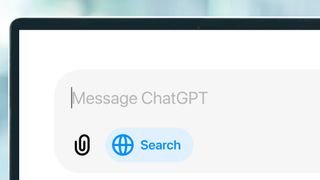
One of the best ways to use ChatGPT is via the Google Chrome extension which means you can search from the browser bar.
ChatGPT search is currently available to all users, even on the free tier.
Can ChatGPT generate images?
Yes! ChatGPT generate images using DALL-E 3, a powerful image generator. DALL-E 3 is built into ChatGPT, so you use the same interface you use for text prompts, but if you ask what something looks like you’ll get an image, or you can straight-up ask ChatGPT to create an image.
An example of a sample prompt to create an image would be: “Draw an expressive oil painting of a booted foot landing in a puddle, depicted as an explosion of colors”. Type that in and you’ll get an image like this:

You can then request more refinements. For example, if you then type, “Make the boot red”, you’ll get an image like this:

You’ll notice that it’s not the exact same image as before, since a new image is generated each time you enter a prompt.
You can enter really long image prompts and get some amazing results with DALL-E 3. For example, one prompt suggested on the OpenAI website is: “Digital illustration of a beach scene crafted from yarn. The sandy beach is depicted with beige yarn, waves are made of blue and white yarn crashing onto the shore. A yarn sun sets on the horizon, casting a warm glow. Yarn palm trees sway gently, and little yarn seashells dot the shoreline.”
When we tired it, it produced this lovely image:

Your imagination is really your only limit when it comes to creating images in DALL-E 3, unless you’re on the free tier, that is. On the free tier of ChatGPT we hit our daily limit for creating images with DALL-E 3 after just two tries. On the ChatGPT Plus subscription tier there didn’t seem to be a daily limit for images.
Any image you create can be downloaded. Images from DALL-E 3 are downloaded at 1024×1024 pixels in the webP image format.
What does ChatGPT stand for?
ChatGPT stands for Chat Generative Pre-trained Transformer, which is a bit of a mouthful. Let’s take a look at each of those words in turn.
The ‘chat’ naturally refers to the chatbot front-end that OpenAI has built for its GPT language model. The second and third words show that this model was created using ‘generative pre-training’, which means it’s been trained on huge amounts of text data to predict the next word in a given sequence.
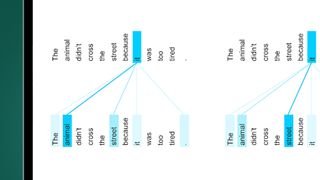
Lastly, there’s the ‘transformer’ architecture, the type of neural network ChatGPT is based on. Interestingly, this transformer architecture was actually developed by Google researchers in 2017 and is particularly well-suited to natural language processing tasks, like answering questions or generating text.
Google was only too keen to point out its role in developing the technology during its announcement of Google Bard. But ChatGPT was the AI chatbot that took the concept mainstream, earning it another multi-billion investment from Microsoft, which said that it was as important as the invention of the PC and the internet.
Who created ChatGPT?
ChatGPT was created by OpenAI. OpenAI was founded in 2105 as a nonprofit company, but became a for-profit company in 2019. OpenAI was co-founded by Sam Altman who is the current CEO of the company.
OpenAI has its headquarters in San Francisco, California and describes its purpose with the statement, “Our mission is to ensure that artificial general intelligence benefits all of humanity.”
When was ChatGPT released?
ChatGPT was released as a “research preview” on November 30, 2022. A blog post casually introduced the AI chatbot to the world, with OpenAI stating that “we’ve trained a model called ChatGPT which interacts in a conversational way”.
The interface was, as it is now, a simple text box that allowed users to answer follow-up questions. OpenAI said that the dialog format, which you can now see in the Bing search engine and many other places, allows ChatGPT to “admit its mistakes, challenge incorrect premises, and reject inappropriate requests”.

A more advanced GPT-4o model was released on May 13 2024 to all users, not just ChatGPT Plus subscribers, while the ChatGPT 3.5 model was finally retired in July 2024. A new ChatGPT-4mini version was also released in July 2024, which is quicker and better for everyday tasks.
Going back into the mists of time, OpenAI did also previously release earlier GPT models in limited form – its GPT-2 language model, for example, was announced in February 2019, but the company said it wouldn’t release the fully-trained model “due to our concerns about malicious applications of the technology”.
OpenAI released a larger and more capable model, called GPT-3, in June 2020, but it was the full arrival of ChatGPT 3.5 in November 2022 that saw the technology burst into the mainstream. Throughout the course of 2023, it got several significant updates too, which made it easier to use.
How much does ChatGPT cost?
ChatGPT is still available to use for free, but also has two paid-for tiers, a Plus and Pro membership, as well as a Teams membership for people who work in organizations.
ChatGPT Plus costs $20 p/month (around £16 / AU$30) and brings many benefits over the free tier, in particular a choice of which model to use. ChatGPT Plus users get to choose between ChatGPT-4o, which is the standard model described as “great for most tasks” by OpenAI, ChatGPT-4o mini, which is a small model so has less features, but is faster, and ChatGPT-4, which Open AI has now deemed as “legacy”.
ChatGPT Plus subscribers also have limited access to the latest ChatGPT o1 model, which OpenAI describe as “better at coding, math and writing”. There’s also a faster, but smaller, o1-mini model.
Next there is the ChatGPT Pro membership, which costs a hefty $200 p/month (around £165 / AU$325), but comes with everything in Pus, as well as additional benefits for people who use OpenAI’s AI video generation tool, Sora, and unlimited access to o1, o1-mini, GPT-4o, and advanced voice (audio only) as well as access to o1 Pro mode.
Finally there is also a Team option which costs $25 per person/month (around £19 / AU$38) which enables you to create and share GPTs with your workspace as well as giving you higher limits.

What do ChatGPT Plus users get?
The big benefit to upgrading to a ChatGPT Plus account is that it promises to give you full access to ChatGPT even during peak times, which is when you’ll otherwise frequently see “ChatGPT is at capacity right now” messages during down times. You also get a limit of 5x more messages for ChatGPT 4o.
OpenAI says the ChatGPT Plus subscribers also get “faster response times”, which means you should get answers around three times quicker than the free version (although this is no slouch). You also get access to more images from the image generator DALL·E, which is highly regarded for image creation. The free tier limits you to two free images a day, whereas a ChatGPT Plus account gives you 1,000 images a month, which works out at 33 a day, but there is no daily cap. There’s also the ability to create and use custom GTPs.
You also get a free choice of which model to use. Currently that is a choice between ChatGPT-4o, ChatGPT-4o mini and ChatGPT-4 as well as limited access to the most recent ChatGPT o1 and o1-mini. We’d recommend ChatGPT-4o for most things, since it has the most features, but the lightweight ChatGPT-4o mini model can be faster for everyday tasks. ChatGPT Plus subscribers also get access to the old ChatGPT 3.5 as an API only.

In contrast, free tier users have no choice over which model they can use. OpenAI say it will default to using ChatGPT-4o with a limit on the number of messages it can send. If ChatGPT-4o is unavailable then free users default to using ChatGPT-4o mini.
It isn’t clear how long OpenAI will keep its free ChatGPT tier, but the current signs are promising. The company says “we love our free users and will continue to offer free access to ChatGPT”. Right now, the Plus and Pro subscriptions are apparently helping to support free access to ChatGPT. Whether that’s something that continues long-term is another matter.
How does ChatGPT work?
ChatGPT has been created with one main objective – to predict the next word in a sentence, based on what’s typically happened in the gigabytes of text data that it’s been trained on. It’s sort of like a super-advanced autocorrect.
Once you give ChatGPT a question or prompt, it passes through the AI model and the chatbot produces a response based on the information you’ve given and how that fits into its vast amount of training data. It’s during this training that ChatGPT has learned what word, or sequence of words, typically follows the last one in a given context.
For a long deep dive into this process, we recommend setting aside a few hours to read this blog post from Stephen Wolfram (creator of the Wolfram Alpha search engine), which goes under the bonnet of ‘large language models’ like ChatGPT to take a peek at their inner workings.
But the short answer? ChatGPT works thanks to a combination of deep learning algorithms, a dash of natural language processing, and a generous dollop of generative pre-training, which all combine to help it produce disarmingly human-like responses to text questions. Even if all it’s ultimately been trained to do is fill in the next word, based on its experience of being the world’s most voracious reader.
It does sometimes go a little bit crazy, and OpenAI has been honest about the ‘hallucinations’ that ChatGPT can have, and the problems inherent in these LLMs. Be wary of relying completely on anything ChatGPT says.
Does ChatGPT have an app?
For a while, ChatGPT was only available through its web interface, but there are now official apps for Android and iOS that are free to download, as well as an app for macOS. The layout and features are similar to what you’ll see on the web, but there are a few differences that you need to know about too.
One of the big features you get on mobile that you don’t get on the web is the ability to hold a voice conversation with ChatGPT, just as you might with Google Assistant, Siri, or Alexa. Both free and paying users can use this feature in the mobile apps – just tap on the headphones icon next to the text input box.
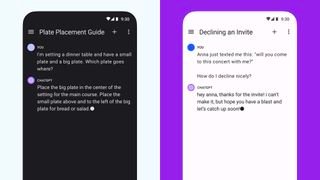
The arrival of a new ChatGPT API for businesses means we’ll soon likely to see an explosion of apps that are built around the AI chatbot. In the pipeline are ChatGPT-powered app features from the likes of Shopify (and its Shop app) and Instacart. The dating app OKCupid has also started dabbling with in-app questions that have been created by OpenAI’s chatbot.
What are 4th generation ChatGPT models?
On March 14, 2023, OpenAI announced that its next-gen language model, GPT-4, was available to developers and ChatGPT Plus subscribers – with Microsoft confirming that the new Bing is already running on GPT-4.
The big change from GPT-3.5 is that OpenAI’s 4th generation language model is multimodal, which means it can process both text, images and audio. This means you can show it images and it will respond to them alongside a text prompt – an early example of this, noted by The New York Times, involved giving GPT-4 a photo of some fridge contents and asking what meals you could make from the ingredients.
In May, OpenAI released ChatGPT-4o, an improved version of GPT-4 with faster response times, then in July a lightweight, faster version, ChatGPT-4o mini was released. Apps running on GPT-4, like ChatGPT, have an improved ability to understand context. The model can, for example, produce language that’s more accurate and relevant to your prompt or query. GPT-4 is also a better multi-tasker than its predecessor, thanks to an increased capacity to perform several tasks simultaneously.
OpenAI also says that safety is a big focus of GPT-4, with OpenAI working for over six months to put it through a better monitoring framework and through using experts in a range of specialist fields, like medicine and geopolitics, to make sure its answers are both accurate and sensitive.

While GPT-4 isn’t a revolutionary leap from GPT-3.5, it is another important step towards chatbots and AI-powered apps that stick closer to the facts and don’t go haywire in the ways that we’ve seen in the recent past.
Another new feature is the ability for users to create their own custom bots, called GPTs. For example, you could create one bot to give you cooking advice, and another to generate ideas for your next screenplay, and another to explain complicated scientific concepts to you. There’s even an app store of sorts for them too.
My Analysis
Graham is the Senior Editor for AI at TechRadar. With over 25 years of experience in both online and print journalism, Graham has worked for various market-leading tech brands including Computeractive, PC Pro, iMore, MacFormat, Mac|Life, Maximum PC, and more. He specializes in reporting on everything to do with AI and has appeared on BBC TV shows like BBC One Breakfast and on Radio 4 commenting on the latest trends in tech. Graham has an honors degree in Computer Science and spends his spare time podcasting and blogging.
Do you like using ChatGPT? I find AI can be a great tool for doing all the boring stuff, like analysing data from spreadsheets for me, or as a tool for spitballing ideas if I haven’t got anybody else to bounce them off. But I also love having a bit of fun with AI. I like probing it to try and trick it into slipping up and contradicting itself.
What’s your favourite way to use ChatGPT? My favourite way to use ChatGPT is with the Advanced Voice mode via my smartphone. Sure, there are a few glitches here and there that remind you that you’re talking to an AI, but it in general it can be just like having a conversation with a real person. You can upload images and ask it what it thinks too, or get it to listen and give you feedback on a speech you want to give.
Are you excited about its future? People view the future of AI with as much trepidation as excitement and are worried about the implications of a future ChatGPT being indistinguishable from a human being, especially when it comes to it taking people’s jobs. I’m optimistic that improved AI doesn’t have to mean an end to creativity, or employment, and we can learn how to use AI as another tool for human creativity instead of a replacement.
Do you have any reservations about it? As we move further into the AI-age we need to get used to always questioning if what we’re seeing and hearing is real or a product of AI. That’s where my biggest reservations lie.
Do you think people should use it? There’s an old saying that you can’t put the genie back in the bottle, but I think people need to be very careful where they use AI and it should be clearly labelled as created with AI, if AI was involved. I wouldn’t like to be reading an article on a trusted news source, or watching a video only to discover that it wasn’t even created by a human, for example.
- ChatGPT brings its conversational search engine to everyone
- How to use ChatGPT – everything you need to know about the AI chatbot
- How to use ChatGPT for writing



